我的 Oracle Cloud 免费账户的权限被禁用了,无任何邮件提醒,不提供数据恢复手段。好在我没有部署任何存储有价值数据的服务到 Oracle Cloud 实例上。现已重部署所有服务到其他机器上。提醒大家珍爱数据,远离 Oracle Cloud。
⚓ 使用情况
-
Tier:Always Free Tier
-
卡:中行跨境通 Visa
-
Region:us-ashburn-1
-
使用时间:2022-09 至 2023-02-23
-
实例:1 台 arm 机器,4C24G,150G 硬盘
日常运行服务:grafana,influxdb,loki,alertmanager,以及作为 nix build server
负载较轻,每日凌晨 hydra build 时负载较重
⚓ 事件经过
2023-02-24 晨发现 github 仓库 linyinfeng/dotfiles terraform worflow 报错,查看了 23 日晚 23 点被触发的 workflow 没有报错,因此事件应该发生在 24 日凌晨(东 8 区)。由于帐号在 Oracle 新加坡,不明白为何事件发生在凌晨。
报错内容(runs/4258439141/jobs7409677425):
╷
│ Error: 401-NotAuthenticated, The required information to complete authentication was not provided or was incorrect.
│ Suggestion: Please retry or contact support for help with service: Identity Compartment
│ Documentation: https://registry.terraform.io/providers/oracle/oci/latest/docs/resources/identity_compartment
│ API Reference: https://docs.oracle.com/iaas/api/#/en/identity/20160918/Compartment/GetCompartment
│ Request Target: GET https://identity.us-ashburn-1.oci.oraclecloud.com/20160918/compartments/ocid1.compartment.oc1..aaaaaaaaikp5stvcw3ynsrbxkermuo4uz7atqo2nmmkn6mh4gnmc3ouokssa
│ Provider version: 4.108.1, released on 2023-02-21.
│ Service: Identity Compartment
│ Operation Name: GetCompartment
│ OPC request ID: 1c52a2ed4c66355a2311e9a2c397c49d/D27F3EFEB233947ED8FDBBDB2776B59E/B75CC5B022B3B7A000DEFF6347E1ABC1
│
│
│ with oci_identity_compartment.terraform,
│ on oci.tf line 13, in resource "oci_identity_compartment" "terraform":
│ 13: resource "oci_identity_compartment" "terraform" {
│
╵
GetCompartment 操作 401,随即尝试打开机器上部署的 grafana 查看,Cloudflare 提示主机无响应。
登录 Oracle Cloud web 页面(它居然还给我登录)查看 instance 状态,结果为:You don’t have permission to view these resources in this compartment. Try another compartment, or contact your administrator for help.
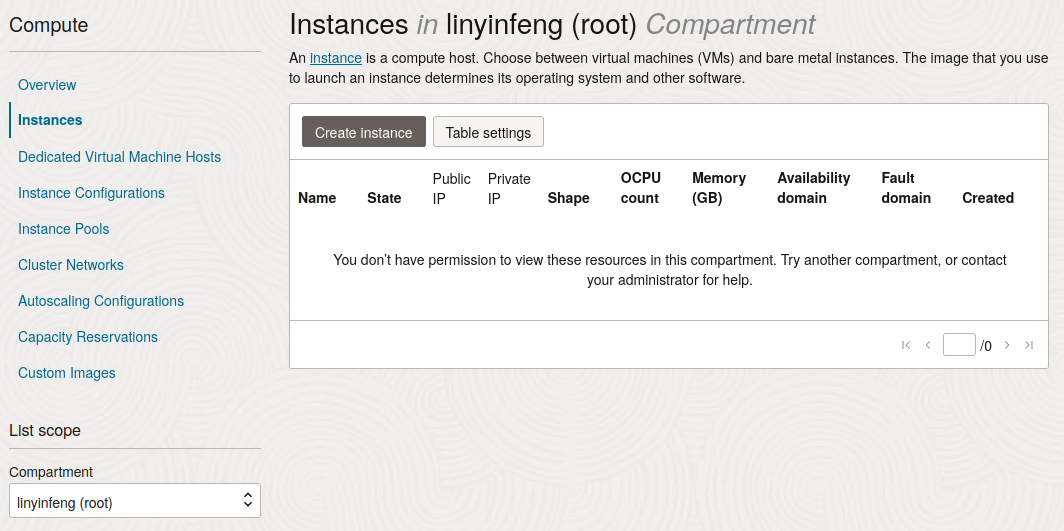
看来我的免费实例是彻底挂了。
⚓ 服务重部署
选择重新部署服务到另一台机器上。
-
清理 terraform 状态。用
state list获得需要被清理的状态,然后用state rm将它们全部从 terraform 状态中删除。$ terraform state list | grep oci $ terraform state rm xxxxx.yyy -
删除 terraform 配置中所有相关的配置。
-
更改 terraform 配置将四个服务的 CNAME 指向新的机器。
-
更改 nixos 配置将四个服务的配置加入新机器的配置,得益于编写模块时特意使模块是机器无关的,只需要复制粘贴并引用模块即可。
-
进行简单的 nixos 配置构建测试。
-
部署 nixos 配置,应用 terraform 配置。
-
测试新部署的服务,成功恢复。
得益于 terraform 和 nixos 本次重部署只花了几十分钟,commit Oracle, Fuck You 记录了所有的改动。
commit 153780cbfcac324c87a7fbc2e0eed4559ebc8f4f
Author: Lin Yinfeng <lin.yinfeng@outlook.com>
Date: Fri Feb 24 10:22:01 2023 +0800
Oracle, Fuck You
Oracle Cloud just disabled my free account *without any notice*, and
*does not provide any data recovery method*.
Remove all Oracle OCI state from terraform. Deploy all services
previously on the Oracle Ampere A1 machine to rica.
⚓ 后续(计划)
计划后续联系一下客服,问问啥情况,不过就算解封了我估计也不会去用了。
